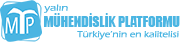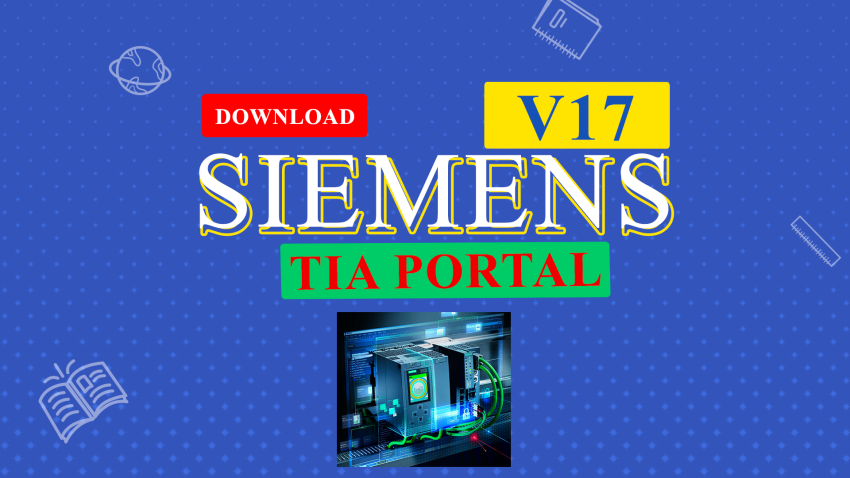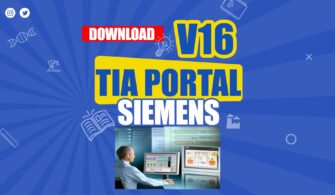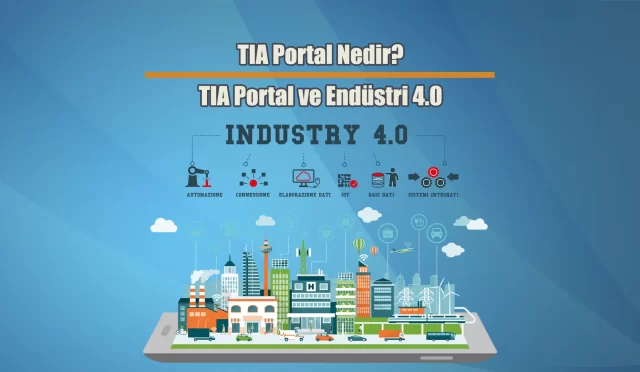İçindekiler
Siemens TIA Portal V17 Download: How to Get the Latest Version
Siemens TIA Portal V17 is the latest version of the popular engineering software used by professionals in the automation industry. It is a comprehensive software suite that allows users to design, simulate, program, and maintain automation systems.
If you’re looking to upgrade or download the software for the first time, this guide will walk you through the process.
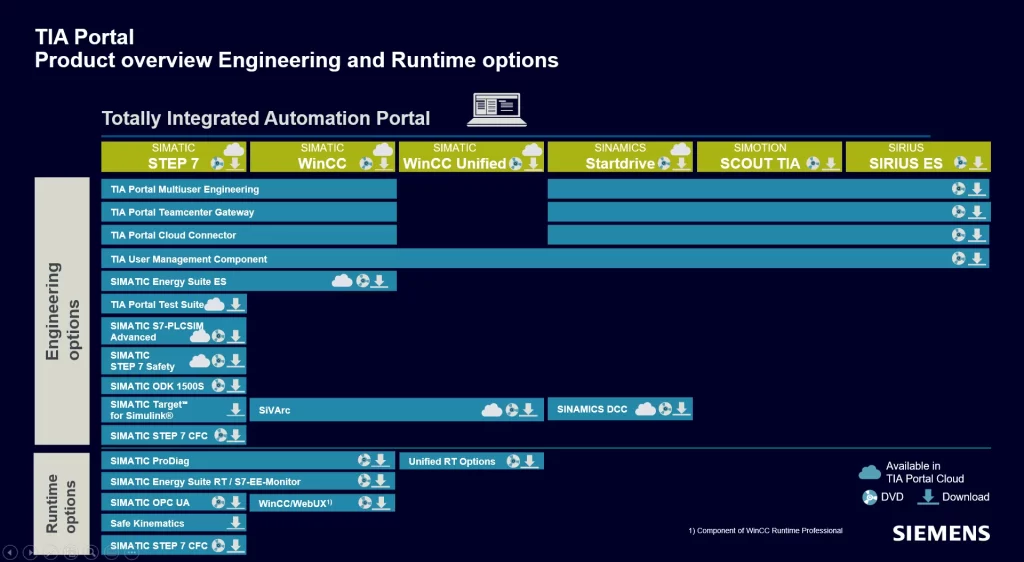
System Requirements for Siemens TIA Portal V17
Before downloading Siemens TIA Portal V17, it’s important to make sure that your computer meets the system requirements. Here are the minimum requirements:
- Operating System: Windows 10 64-bit (version 1909 or higher), Windows Server 2016 or 2019 Standard Edition (with Desktop Experience)
- Processor: Intel Core i5 or better
- RAM: 8 GB (16 GB recommended)
- Hard Disk Space: 50 GB
It’s also recommended to use a multi-core processor for optimal performance.
Downloading Siemens TIA Portal V17
To download Siemens TIA Portal V17, you can visit the Siemens website or authorized distributors. Here are the steps to follow:
- Go to the Siemens website or authorized distributors.
- Click on the download link for Siemens TIA Portal V17.
- Select the appropriate software version for your needs.
- Enter your login credentials or create a new account.
- Follow the prompts to complete the download.
If you encounter any issues during the download process, check the Siemens support website for troubleshooting guides.
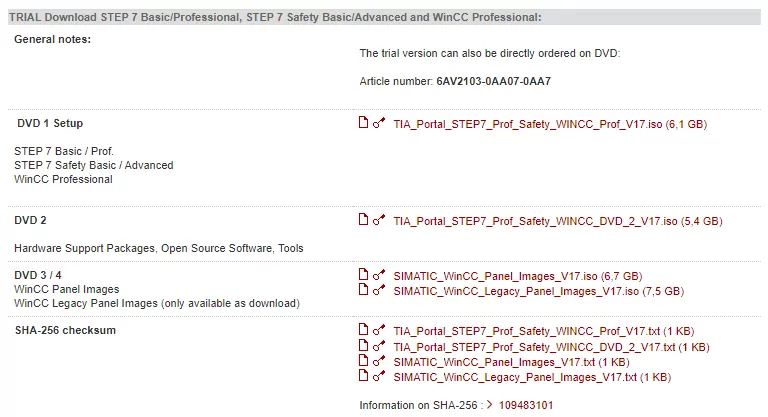
Installing Siemens TIA Portal V17
After downloading Siemens TIA Portal V17, you’ll need to install it on your computer. Here are the steps to follow:
- Double-click on the downloaded file to begin the installation process.
- Follow the prompts to accept the license agreement and select the installation location.
- Choose the components you want to install.
- Click on “Install” to begin the installation process.
- Once the installation is complete, launch the software and begin using it.
If you encounter any issues during the installation process, check the Siemens support website for troubleshooting guides.
Using Siemens TIA Portal V17
Siemens TIA Portal V17 is a powerful software suite that offers a wide range of tools and features for designing and programming automation systems. Here are some of the key features:
- Integrated engineering environment
- Simulation and testing tools
- Advanced programming options
- PLC and HMI configuration tools
- Data management and analysis tools
- Maintenance and diagnostic tools
With Siemens TIA Portal V17, you’ll have access to a comprehensive set of tools for designing and programming automation systems. Whether you’re an experienced engineer or just getting started, this software is a must-have for anyone in the automation industry.
Download Siemens TIA Portal V17 today and take your automation projects to the next level.
Siemens TIA Portal V17 Download
Siemens S7-PLCSIM Download
https://support.industry.siemens.com/cs/attachments/109784440/SIMATIC_S7-PLCSIM_V17.iso